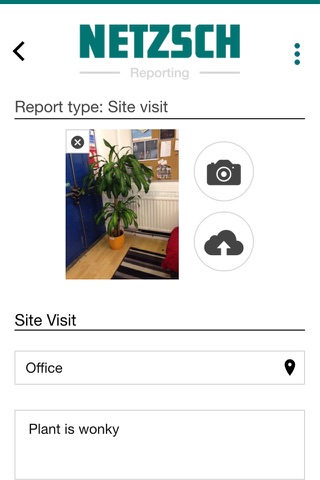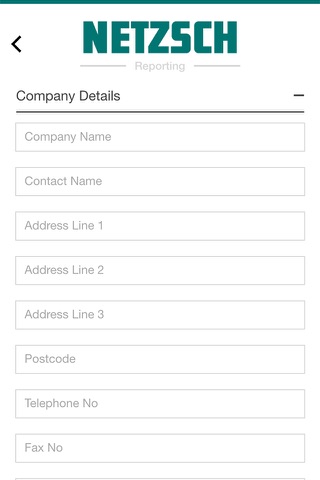This is the Netzsch Support App, used to digitise the paperwork and reports created on site by field engineers, sales people and other remote staff.
ABOUT THE SUPPORT APP
The Netzsch Support App allows you to easily send reports and enquiries to the office-based team with the minimum of hassle.
No more lost paperwork, forgotten documents or difficult handwriting – everything can be submitted instantly from your phone or tablet.
The Support App takes you through the simple process of choosing a report type, asking for images, requesting site details and giving you pre-built forms to fill out. It then identifies your geographical location and automatically adds a map and pinpoint.
In addition, you can also attach multiple images, videos, audio clips and notes, and there is even the option to add calendar events for follow-up checks and meetings to the office calendar.
HOW IT WORKS
Step 1 – Login
When you download the app, the countries head office will be able to furnish you with a bespoke login and password, the app is for approved users only.
Step 2 – Choose Your Report Type
Once you’ve logged in, there are several report type options. Click on the report which matches the job you’re doing, for example, if just doing a site visit and product overview, choose the site visit report.
Step 3 – Fill Out The Form
Once youve selected your report, a form will pop up displaying all of the information that you need to fill in. Upload or capture an image, name the site, add some basic notes about the visit, if required fill out an enquiry form and add any other information via additional images, video, audio and calendar. Once you’re done, simply hit submit, and everything will be converted to PDF format and sent to the office.
ADDITIONAL TOOLS
Library: We have added a reference library of company documentation if you just need to check product info while you are out and about.
Caching: And don’t worry if you’re in an area with no signal when you send a report– it will store all your data until the next time you have signal.